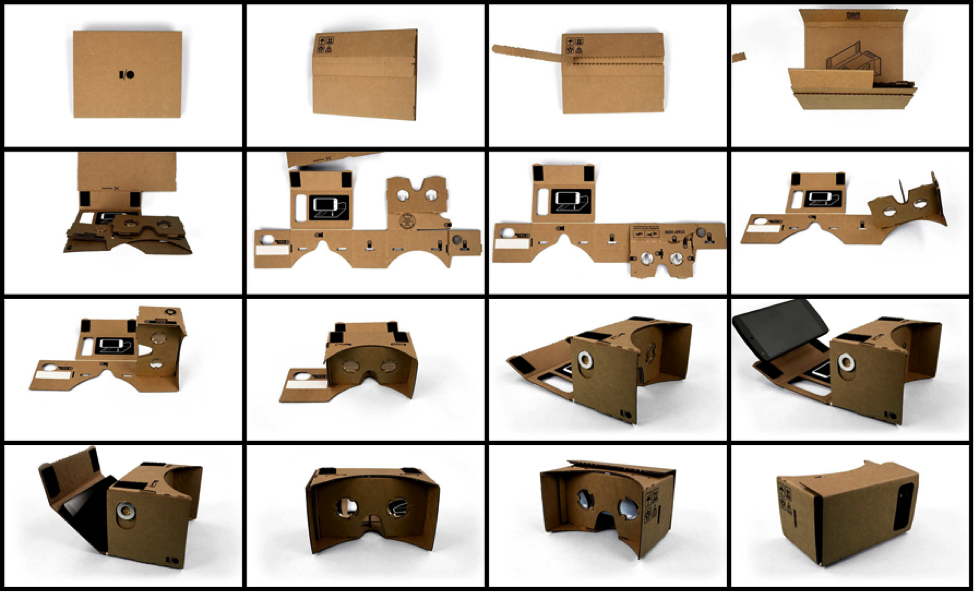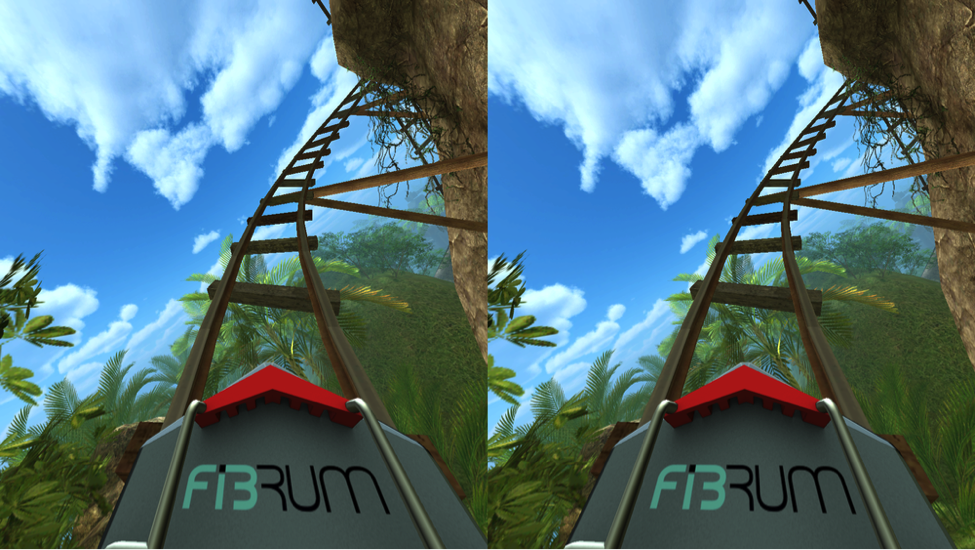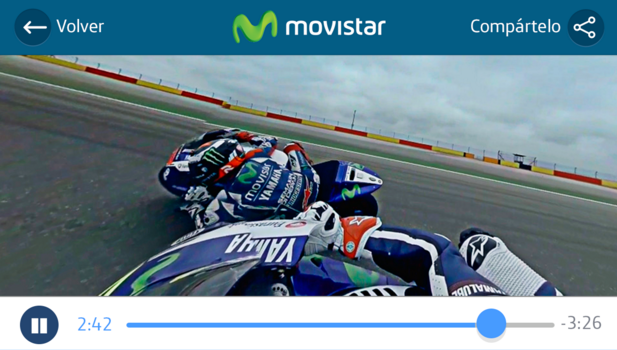Have you heard the news? VR is the next big thing, and it’s coming your way, fast. VR stands for Virtual Reality, and Google is offering a fun and affordable way to dive into the technology and experience what it has to offer, all while taking on a cool crafting project kids of all ages will enjoy. Or if you’re not in a crafting mood, you can just buy a set of VR goggles outright, made from cardboard or plastic and ranging anywhere from $10 – $500, depending on how fancy-schmancy you want to get. And with companies like Netflix and Hulu developing their own VR apps, the time is right to check out what all the hoopla is about.
The origins of VR headsets date back to your childhood ViewMaster. Remember those? They were those funky 3D viewers you held up to your eyes, then you pulled a little lever to advance the scene from one 3D picture to the next. ViewMasters used round cardboard disks which contained 14 celluloid stills mounted around the outer perimeter of the disk. The 14 celluloid stills were sandwiched between two pieces of cardboard, with cutouts that allowed light to pass through the celluloid. The celluloid stills were similar to a film negative, or movie animation cell, and the circular disks were inserted into a ViewMaster which was held up to the light to illuminate the image cells being viewed. Even though each disk contained 14 stills, you actually only viewed 7 different scenes in total because it takes two identical images to make one 3D scene.
The innards of a ViewMaster have an imperceptible vertical divider between your eyes which allowed your left and right eyes to view each pair of celluloid images independently, then your brain merged the two images into one, creating the illusion of a 3D picture. Basically, it was like you were going cross-eyed, and each pull of the ViewMaster’s trigger showed a new 3D scene. Back in the day, ViewMaster disks were bought in sets that were presented like a newfangled comic or picture book, and you’d advance through a story with words and pictures over multiple disks. Okay, so it’s not as cool as modern tech, but it was all the rage back then.
So fast forward to present day, and Google Cardboard has hit the scene, and weather you buy a set of VR goggles outright, or build your own out of cardboard, they function much like an old school ViewMaster. VR goggles have a vertical divider between your eyes, which allows your left and right eyes to view two identical images independently, then your brain stitches it all together into a 3D scene. Only here, instead of using cardboard disks with celluloid, you’re using your cell phone’s screen as the source of your 3D content.
To make the magic happen, VR apps will show two identical videos or animations side by side on your phone’s screen. Sure, you could be a cheapskate and try to just hold your phone up to your eyes and make yourself go cross-eyed, but it really won’t work because each eye needs to see the image independently from the other, hence the need for that vertical divider between your eyes. Plus, all VR games use your phone’s accelerometer to sense movement, which is what makes it possible to look around and see VR games with full 360 degree views. If you want to be a cheapskate, at least build your own pair of cardboard goggles and give the format a fair chance.
Build your own Google Cardboard headset: Download PDF instructions on how to build your own Google Cardboard viewer, or visit this link to learn more.
If you’re buying instead of building, there’s a few things you should keep in mind. Cardboard is cheap, but not very comfortable. It’s an inexpensive way to experience VR technology, however, if you take to the format and decide to make it a regular thing, then an inexpensive pair of plastic goggles with padding would be ideal. Some plastic goggles have a compartment that mounts your phone to a series of tiny suction cups, then you close your phone inside the goggles and wear the headset like a pair of ski goggles. Other plastic headsets use an adjustable clamp that closes around the edges of your phone for an exact fit. The problem with that style, is your phone often drops right out of the goggles while playing, which isn’t a great proposition with a pricey cell phone.
You should also consider the lens type when buying a set of goggles. Some offer pupillary distance adjustment, which is the space between your eyes, while others also offer focal length adjustment, which moves the goggle’s lenses closer or farther away from your eyes for precise focusing. People who wear eyeglasses should consider a set of goggles that can accommodate prescription glasses. Just bear in mind, if you wear bifocals, then your Rx glasses won’t help much, because the bifocals are too low to be of any use with VR goggles. Instead, get yourself a pair of those magnified reading glasses at the drugstore and use those with your VR goggles. Finally, consider the lenses within the goggles themselves; some are spherical, which often cause a halo effect around the perimeter of your view, while non-spherical lenses are rectangular and have a better field of view.
Watch this brilliant TED talk on the future of VR
Goggle straps are the last thing to consider when buying or building your perfect headset. If your phone is heavy, be sure to get straps that not only go around the back of your head, but also overtop, that way they can support the weight of your phone and keep the goggles from placing too much weight on your nose.
Okay, so now that you’re goggled up and ready to go, what exactly will you be doing with this alien monstrosity strapped to your face? Well, the pickings for VR apps are still pretty slim, but the list is growing fast. And Google Cardboard now supports iOS, so the field is widening. Here’s a short list of the best of the best worth trying right now:
Google Cardboard – iOS | Android – the Cardboard app is a great way to experience your VR headset for the first time. Explore different environments, a museum, a 3D kaleidoscope or wander through cities like Venice, Paris and New York.
Vrse – iOS | Android – a personal favourite. VR is turning “watching” into “experiencing” and this is an amazing way to experience extraordinary stories. Collaborating with the likes of The New York Times, the United Nations, Vice and NBC, Vrse really gives you an insight into how we will be consuming news and current affairs in a few years time.
VR ONE Cinema – iOS | Android – this app allows you to watch any compatible video file on your phone, or any video on the net for that matter, and see it as if sitting in a theater. You can look around the theater or the video being played and feel like you actually went out for the night, rather than sitting on the sofa in your skivvies. You can select movies to watch simply by turning your head, look at the theater’s exit doors to activate the on-screen menu, play and pause the movie with head movements, and just for fun, look down to see your virtual body sitting in the theater seat. Cool!
Discovery VR – iOS | Android – brought to you by the Discovery Channel, this app features curated content, never before seen clips, and segments to some of the network’s most popular shows, like Mythbusters, Survivorman and Sharks; and believe me, you’ve never seen Jaws like this before! The videos are of excellent quality and appropriately compelling. The network promises to add more and more content in the future.
Insidious VR – iOS | Android – want the bejesus scared out of you in full 3D 360 degree glory? Well, look no further. This app is actually just a teaser for the upcoming sequel for this hugely successful and utterly terrifying movie franchise. Follow Elise Rainier (Lin Shaye) through this little shop of horrors in what promises to be a spine chilling VR experience. Watch it if you dare, and hope those demonic killers don’t jump right out of your goggles.
Roller Coaster VR – iOS | Android – if you’re scared of heights, speed and anything adventurous, Roller Coaster VR lets you drive up that adrenalin while sitting in the comfort and safety of your lounge room. That is of course, if you can convince your brain that you’re not actually flying around corners, splashing into water and going upside down. For the adrenaline junkies, this is a lot cheaper than visiting amusement parks and almost as much fun.
VR Flappy for Google Cardboard – iOS | Android – remember that stupid Flappy Bird app everyone went bonkers for? Ya, I’ve tried to erase it from my memory too, but here it is all over again, this time as a VR app. The rules of play are basically the same, but the tricky part, is now you’re looking at those vertical green poles head on and trying to flap your way between them via a first person’s perspective. Believe me, this is way harder to master than the original, and loads more fun too.
Cardboard Crossy VR – iOS | Android – remember that old school retro arcade classic, Frogger? Well, even if you don’t, here’s a super cool game that tries to tackle the age old question: why did the chicken cross the road? Hopefully it wasn’t to get to the other side, because you’ll barely make it past the first hop. The game uses 3D perspectives quite well, and those 8 bit cars whizzing by look really cool. Just be sure to look both ways before crossing the street, not that it’ll do you any good.
Piloto 360 – iOS | Android – this is a super cool VR experience that takes you on a motorcycle ride around a racing speedway. You start off in a locker room room, all decked out in leathers, then are guided through the garage, where you are greeted by workers. Then it cuts to you sitting on a supercharged racing bike as you follow another bike, bulleting down the track. You can look all around you in full 360 degrees and experience some need for speed thrills while you’re at it. The app is actually presented in Spanish, but don’t let that stop you from experiencing this downright cool VR app. A must see for MotoGP fans and adrenaline junkies.
Crazy Swing VR Attraction – iOS | Android – this is another VR experience app. You find yourself seated in an amusement park ride, reminiscent of a Ferris wheel, but it’s also part catapult, because it hurls you round and round until you should probably puke. The scene is of a futuristic city at night, with tall skyscrapers and neon glowing signs. Look to your right to activate the ride’s lever and let the fun begin. Look to your left to see a humungous moon with Saturn style rings around it. Maybe wait an hour after eating before trying this one.
Paul McCartney VR – iOS | Android – this app places you onstage with Sir Paul McCartney during his August 2014 concert at Candlestick Park in San Francisco. This was actually the last major event at this iconic venue, which also happened to be the location for the Beatles last ever concert together in August of 1966. The app shows Paul’s performance of Live and Let Die, from the Bond film of the same name. You get to see Paul up close, jamming on his piano, along with shots of the sold out audience from the stage. There’s even some cool pyrotechnics at the end of the song. It’s an awesome experience, even if it’s too short.
Dino Land Historic VR Tour – iOS | Android – This VR experience takes you on a tour through prehistoric days. Roam with the brontosaurus, watch pterodactyls fly overhead, and run through the legs of a T-Rex before he munches on you like a tasty snack. The graphics are very convincing and the sounds go for realism. It’s all very exciting and educational too. Kids of all ages are sure to love this one.
Zen VR – iOS | Android – this app takes you on a walking tour of a Chinese Zen garden. Walk the stone pathway, admire the peach trees and colorful blossoms, listen to trickling fountains and calming music; it’s all very meditative and peaceful. And if that sounds too boring for you, then try walking the path from the perspective of a cat, snake, frog, eagle or dragonfly. Why? Because you can.
FullDive VR – Android – this one’s only for Android and has the lofty goal of turning your droid’s interface into a VR launcher. Browse pictures and videos on your device, launch a VR web browser, take pictures, view YouTube videos and visit the Play store to peruse VR apps. It’s all very innovative, but a tad cumbersome and hard to get used to, however, it also offers a glimpse into the possibilities of this emerging new VR landscape.